In round two of our series on paper planners, we compared a Blue Sky planner to Panda Planner. If this is your first time at our this vs. that planner showdown, welcome! And worry not. In short, we’re going all in on the best planners to help you decide what options work for you, your productivity, your happiness, and your life.
Not into planning on paper? This might change your mind: Merely writing down a goal increases your likelihood of achieving it, according to a study by Dominican University. The authors summarized: “Those who wrote their goals accomplished significantly more than those who did not write their goals.” So if you want to turn your goals into reality, a paper planner is a great way to get started.
Let’s dive into the basics of these life planners, their organizational structure, and additional features that give you more to think about when making a selection. And just so you know, we’re not calling winners here. That one is up to you. One option might work better for you than another, and that’s totally okay. In fact, that’s the whole point. We want to help you figure out the productivity tool that gives you a better life. Or at least a more organized one. So let’s go.
Miss round one? You can catch-up on our review of Passion Planner vs. Panda Planner here.
Blue Sky Planner vs. Panda Planner: Getting Started
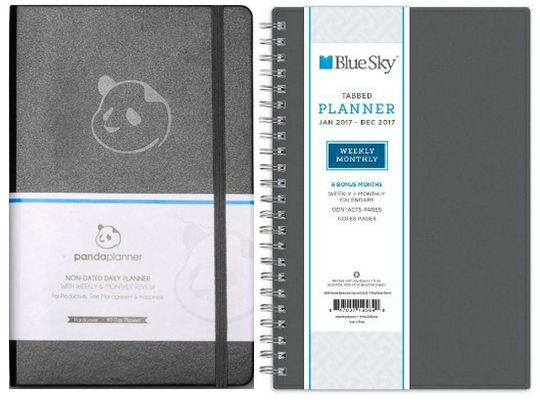
We asked one of our contributors, who is a devotee of all things tactile, to review the two planners. As a past reviewer of one of our productivity apps, we suspected she’d take full advantage of each organizational system. And we weren’t wrong. Below is her review.
When Positive Routines reached out and asked me to dive into two paper organizational systems, I was thrilled to accept. To my own great surprise, I still use Microsoft To-Do (a testament to its power), but there’s something to be said for a dual-pronged approach to productivity.
I compared two planners created by two different companies: Panda Planner Classic and Blue Sky 2018-2019 Classic planner. I was curious about each of their unique features but also wanted to see how each one impacted my productivity and desire to stay organized. Both planners were similar in scope but had very different formats and what I’d call overall values. First, let’s take a look at their underlying philosophies.
The Philosophy Behind the Planners

Each planner has a purpose, and these two couldn’t be more different. Blue Sky goes for personalized planners with style, while Panda Planner has a scientific approach, one that considers overall well-being and happiness as critical components of productivity.
Here’s more on each.
Blue Sky Planner
Blue Sky is more than a planner company—they also sell calendars, notebooks, and binders. The company overall focuses on organization and time-management, done to suit your own needs and personal style. While not stated explicitly, they’re likely proponents of the theory that the more ownership or personal connection you feel with an object, the more likely you are to purchase and use it. And research on mass customization seems to back that up.
To this end, Blue Sky planners come in a number of attractive designs allowing you to “Create Your Own” look. Translation: You can design your own custom planner with different cover options, binding, and inserts.
Panda Planner
Panda Planner takes a different path—the Panda Path. According to the website, Panda Planner was developed to increase both productivity and happiness, two things which are more intimately related than they initially appear. Panda Planner was designed using positive psychology and neuroscience research to create a structure for your day that optimizes positive feelings and your time, tasks, and priorities. It aims to reduce stress in a hectic world. And couldn’t we all use more of that?
With Panda Planner, the goal isn’t simply to complete your to-do list, but to find a way to get it done while enjoying life. This shouldn’t be a radical concept, but it is. Too many of us are at the mercy of the ever-expanding workweek, which means our personal lives and the things that sustain us often get pushed out. But the Panda Planner set-up poses the question: What if work is just one aspect of a happy, fulfilling life?
Panda Planner and Blue Sky Planner: The Review

For ease of comparison, I got each planner in the “Classic” style, but of course, each set-up is different.
Blue Sky Planner

Blue Sky’s model is predated and runs for a full year; mine was dated July 2018 to July 2019. I eschewed fun prints in favor of a simple gray cover because I was in the market for something professional and a little bit buttoned up.
Layout
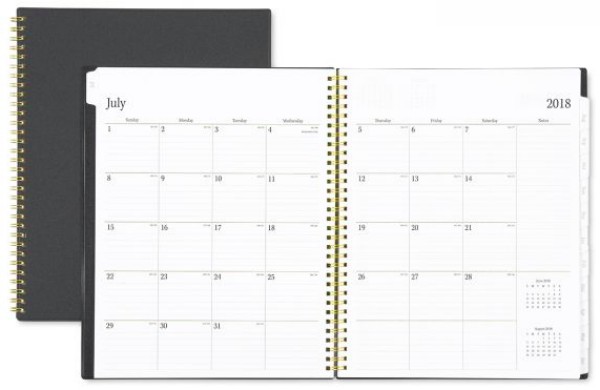
- Monthly: The Blue Sky planner has a protruding tab labeled with the name of each month. Go to a month, any month, and you’re greeted with a two-page spread of the monthly calendar.
- Weekly: After each monthly calendar, you come to another two-page spread dedicated to the first week of the month. The weekly spread has a small section for each day and on the opposite page a section for to-dos and notes. There’s a page for each week.
- Daily: There are no daily pages that follow directly after the weekly spread. However, at the very rear of the notebook is a section of lined pages labeled “Notes,” beyond which are a collection of pages entitled “Today.”
- The “Today” pages have a long column running down the left side called “Schedule” with rows for every hour between 7 a.m. and 7 p.m.
- To the right is an area marked “Top Priorities.”
- Below that is “To-Do List” and below that again, a space for notes.
- There’s a small section on the lower right corner of the page titled “Water Consumption.” Beneath those words are eight small pictures of a glass of water. Presumably, you are supposed to cross out a glass each time you drink one.
Pros
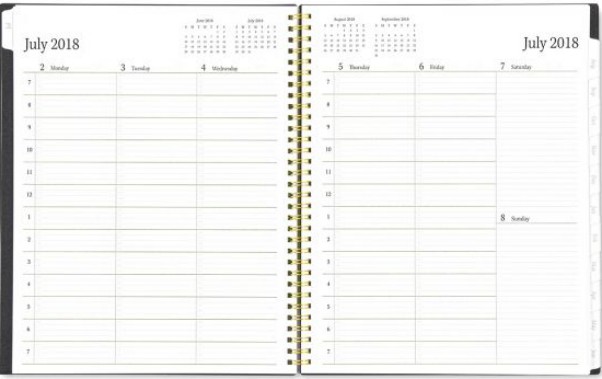
- Design: I was taken with the spiral binding of the Blue Sky planner, which isn’t a feature I usually love. (Anyone else feel like they’re reminiscent of high school?) However, this made sense. I could fold things over, flip pages more easily, and write on a smaller surface. It was a practical design choice, and I not-so-silently applaud them for it.
- Customization: There are seemingly endless planner styles, with designs for any aesthetic and choices of binding, size, and format. There’s also a personalization shop, which allows you to really make it your own.
Cons
- Out-of-scope features: The addition of the water tracker seems out of scope for their overall focus. And while hydration should certainly be a priority, it’s an odd feature for this particular planner.
- Layout and placement of the “Today” section: Odder still is why this small volume of detailed daily schedule pages (only about 50 for the entire year) is squirreled away in the back of the planner. Why are they there? Why isn’t there one for every day?
- Limited space: The daily sections in the weekly spread are small and don’t leave much room for a real schedule, planning, or even short-term or long-term work projects.
It’s a very straight-forward planner that aims to organize your time and schedule from a bigger-picture perspective. And that works for people who are no-frills or have a job that doesn’t require a lot of project management. But if you’re keeping track of stuff beyond dinner plans, doctor’s appointments, and birthdays, it’ll be a tight squeeze.
Panda Planner
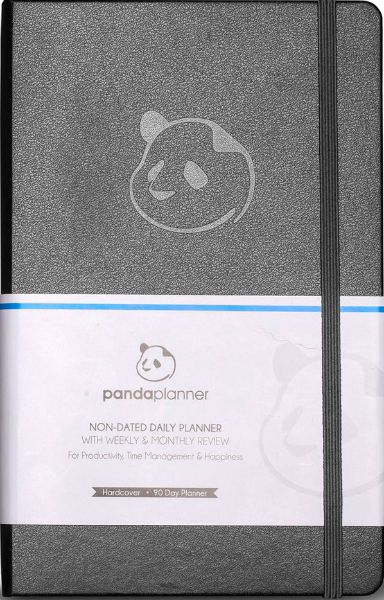
The Panda Planner Classic lasts for only three months but for good reason—its wildly comprehensive structure. Panda Planner is a full-on organizational system for people who want to work on their overall well-being and work-life balance in addition to their productivity.
Layout

- Monthly: The monthly section offers a two-page spread but instead of simply a calendar, the Panda Planner month-view includes:
- A space for you to record a specific focus and habit for that month
- A place for you to list three monthly goals and three distractions you’d like to avoid
- A monthly review so when the month wraps up, you can look back at the work you did and record any wins or insights in the provided space
- Weekly: The weekly pages drill down even more deeply. Instead of just listing the days of the week, the two-page weekly spread offers a space to:
- Review last week’s goals and accomplishments
- Plan your upcoming week with sections for you to:
- List out what will make the week great in different areas of your life including personal, work, family/friends, and relationship
- Specify the things you’re looking forward to, habits you’re trying to develop, new things you’re hoping to learn, and any ‘“passion projects” you have
- Jot down projects you’re working on
- List the goals you have for the week
- Daily: The Daily section works similarly, offering space for you to:
- Reflect on your morning
- Write down an affirmation
- List the day’s top three priorities
- Break down your schedule by the hour
- Track your tasks
- Do an end-of-the-day review
Pros
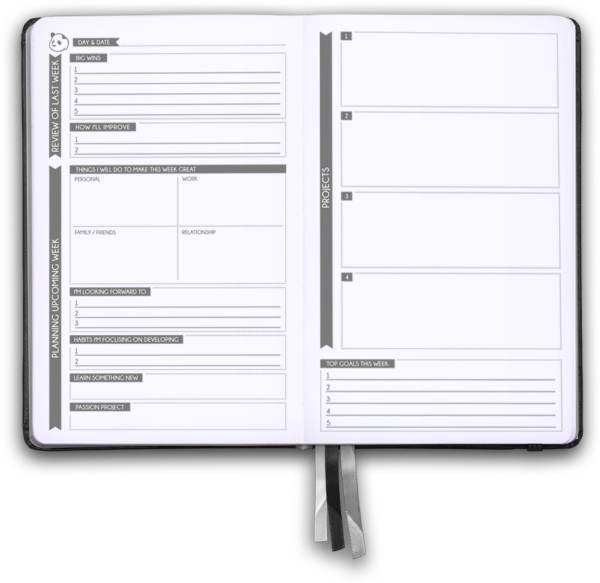
- Focus on the positive: The goal is to manage time effectively by training your brain to focus on what’s good in your day and then plan for better ones, rather than just staring at an overwhelming to-do list.
- Increased motivation: As someone who historically has trouble staying organized and focused, I really took to this model. If you’re interested in staying motivated, it helps to look at a list of tasks alongside positive reflections on your progress.
- Holistic approach: According to Panda Planner’s website, envisioning project- and time-management this way helps you build “a habit of positivity and a growth mindset.” And that means the Panda Planner is far more holistic and ambitious than a daily planner.
Cons

- Comprehensive system: This isn’t necessarily a con, but it could be depending on what works for you. Sure, Panda Planner helps you manage your time, but it also encourages you to consider how you’re spending that time. And then make choices to use that time more meaningfully. If you just want to organize your schedule, you’ll be better suited to a more bare-bones option.
- Personality-dependent features: Not all of the features on Panda Planner worked for me. I don’t have a passion project every week for example, and I’m not necessarily going to write a daily affirmation. Those features, however, are based on sound science for building up a most positive outlook, so they’re valuable nonetheless.
What’s better: A Blue Sky planner or Panda Planner?
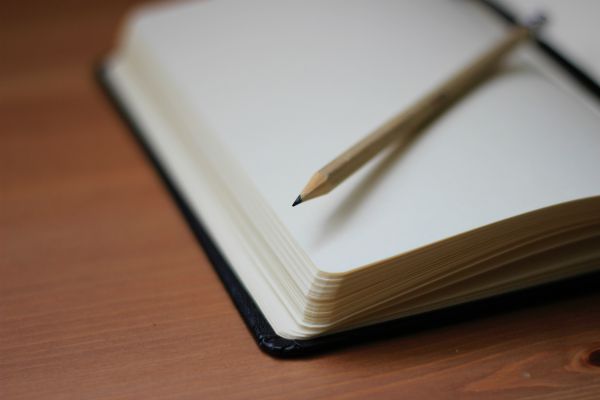
The answer, of course, is that it’s up to you and your goals. Are you looking for straightforward scheduling and time-management, or do you need help finding joy in your days and stress-relief? Only you can answer that question, based on your needs, personality, headspace, and so on.
We hope this review helped you think through those things and consider your productivity from a different perspective. And remember, the tools can get you far but you still have to commit to using them. So choose the one that lines up with your goals and get going on your most productive, meaningful life.
Your turn: Based on the review, which would you choose—Panda Planner or Blue Sky planner? Or maybe another option entirely? Tell us more in the comments.
For more ways to boost your productivity, check out these simple tools.
*Positive Routines is affiliated with the team at Panda Planner. All opinions are the writer’s own, based on her experience using and reviewing the products.
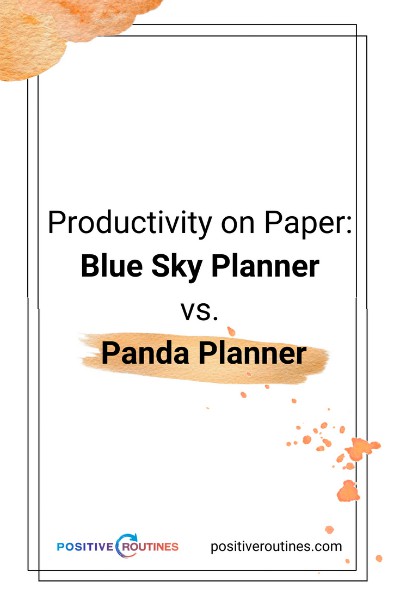
Author: Ashley Friedman
Ashley Friedman is a writer and producer living in Los Angeles. She writes about culture, lifestyle, identity and the arts and has contributed to ManRepeller, Time Out New York, Refinery29. She loves restaurants, museums, and vintage shopping and has a really comfortable couch.

 Valerie Gould says
Valerie Gould says
August 7, 2018 at 4:19 pmYou failed to include the one missing feature of the Panda Planner – it does NOT have dates in it. You must hand enter ALL of the dates. I bought one and returned it because of that. I do not have time to enter dates into an entire planner.
It only lasting for three months is also a huge problem. Many of us have projects that are taking longer than three months. I manage my mother’s healthcare is just one example. I have to create notes for 3, 6, 9, and 12 month checks. Not having the dates combined with only being for three months puts the Panda Planner at a disadvantage from the get go.
 Chelsey Taylor says
Chelsey Taylor says
August 8, 2018 at 9:10 amThanks for the feedback, Valerie. We hope you find something that works for you and your schedule.
 Russ says
Russ says
August 23, 2018 at 7:24 pmValerie,
Not having dates is what I think is great about the Panda Planner. I also love the Uncalendar because of that. The Panda month section usually goes out 12 months for long term planning. The months is where you do all the planning in pencil in case there are changes. I have used the Daily Panda and the full year Weekly Panda and like both, but each of them do have their Cons, as all planners do. The best part of Panda is and Goals and weekly review sections. The uncalender is so amazing, but has no set organization. It is all up to you on what you put and where you want it. If you are a free thinker then it is for you.
 Dorothy Johnson says
Dorothy Johnson says
August 24, 2018 at 1:51 pmWe are so glad you love your current and past Panda Planners Russ!
 Elizabeth says
Elizabeth says
December 12, 2018 at 10:13 amYou don’t have time to write in the numbers but you have time to wrap up and return the book? It takes about 3 minutes to write in the numbers for each month, and since there are only three months in each book you’re looking at 6-9 minutes to fill the whole thing out. Not a big sacrifice when you consider all the benefits.
 Chelsey Taylor says
Chelsey Taylor says
December 13, 2018 at 11:57 amThanks for commenting, Elizabeth! Everyone has different priorities when it comes to planners, so there will be different fits for everyone. We hope that everyone finds the option that works best for them, and that some of our reviews help people do just that. We’re so glad that Panda is working for you! Thanks again!
 Lisa says
Lisa says
September 2, 2018 at 5:28 pmI wish there was more room for daily notes…. e.g. the left hand side of the Pro Planner was daily plans and the right side had a place for daily notes to have handy and reflect for planning the next day, week, etc. Keeping notes next to the day would help to simplify. 🙂
 Chelsey Taylor says
Chelsey Taylor says
September 7, 2018 at 12:47 pmThanks for the feedback, Lisa! We’ll let you know if we add a little more space for notes in the future. Thanks again!
 Courntey says
Courntey says
January 6, 2019 at 6:22 pmI’m on the brink of committing to my new Panda Planner after buying a Blue Sky planner (both last minute of course). One is the “extra pages” section at the back – I have “genius ideas” that if I don’t write down, it will go on a post-it or in some other notebook to be lost. Option 2: it will stick in my head and create a mental cork if I don’t get it out on paper. Option 3: the impulse to drop everything and start on it is hard to deter. And they mostly turn out to be lame ideas in hindsight. So what Lisa said with Extra notes – not a ton but enough.
Along those lines, I couldn’t afford the Pro. One thing I really liked about the PRO is the “Why?” section on the monthly. Its missing on the standard. That is an imperative for adhd or things won’t get done. Once we get the big picture, no problem (mostly ;). Yet with my cognitive decline, I forget a lot, and quickly. If I wrote Habit on every page, and WHY on every page, maybe I’d remember it? Can I incorporate this somehow into the standard 3-month one?
Last, SOOOO many habits I “need” to start, so back to those blank pages to mind-map and prioritize? Like “How to Master Your A.M. Routine” – you just took up one year of Panda Planner’s monthly habit topics! :o)
 Chelsey Taylor says
Chelsey Taylor says
January 7, 2019 at 6:38 pmThanks for the great comment, Courtney! And thanks for the feedback in terms of the notes section. That’s helpful! You could potentially put your why as a sticky note on the pages to indicate the why of the day or habit. That pop of color might really help.
And yes, there are a lot of habits to start, but keep in mind that the best way to do that is to go one at a time—one piece of one tiny habit at a time. Once these things are habitual, they won’t take up mental space because they’ll be automatic. That frees you up to take on the next habit on your list. You can totally do this! Let us know if we can help!
Thanks again!