Feeling disorganized or overwhelmed? You might think that time management is one of those elusive concepts that will forever hover just outside your grasp. But think again, because it’s easier than you realize. Let’s take a look at what time management really is, how you can become a master at it, and three time-management tools that can help you take control of your hours.
What is Time Management?

Let’s face it: Time itself is outside of our command. We can’t control it. The best we can do is control how we use the time we have in order to get the most out of our days.
That’s essentially what time management is about. Though there’s no universal definition (just ask someone in the business field compared to someone in psychology), it pretty much boils down to using your time effectively in order to achieve your goals.
There are a lot of different aspects that play into that — like prioritizing tasks and focusing on what’s important, building positive habits, creating systems, and learning how to set the right goals in the first place. These activities and others, in tandem, contribute to better management of time.
Research shows that using time-management techniques means you’re likely to be healthier, feel less stressed, and have greater job satisfaction.
That said, actually mastering the art of time management comes down to having the right know-how and the right tools.
3 Time-Management Tools to Improve Your Organization
The right time-management tools, you ask? Don’t worry, we wouldn’t leave you hanging. Below we’ve singled out three tools that can help with different aspects of time management. These can be used independently of each other, or all together: It’s up to you.
1. Panda Planner Classic
What is it?
Panda Planner is a paper-based planner. But it’s also much more than that — it’s a system for living a better life. It’s designed to steer you in the right direction and give you control over your time.
The reason it’s one of the most popular time-management tools is that Panda Planner is based on proven research from positive psychology and neuroscience. Nothing is by chance; every section is included for a reason and contributes to the greater whole.
Panda Planner is undated (meaning you can start using it any time and never have to waste pages) and has daily, weekly, and monthly sections, each with their own scientifically-developed layout. The Classic version lasts for about three months of typical use.
Grab your Panda Planner Classic today and get 15% off. Use code: MANAGETIME15 at checkout.
How it can help you get organized
Time management is about more than keeping a calendar or a task list. It works best when different elements come together to drive you in a single direction toward your goals.
In the case of Panda Planner, that means there are sections for prioritizing, planning, reflecting, building habits and routines, and setting goals — as well as managing task lists and schedules.
If that sounds like a lot, don’t worry: Panda Planner is great for helping even the most disorganized people get it together because it uses a simple layout that guides you through each of those activities.
The bottom line
Thanks to its research-based approach, Panda Planner offers a holistic solution to managing your time — one that not only makes you more organized, but also encourages motivation, builds positive habits, cultivates happiness through gratitude and positive thinking, and helps you prioritize what’s most important in the path to achieving your goals.
In short, it’s one of the best time-management tools.
2. RescueTime

What is it?
RescueTime doesn’t so much manage your time as measure it. It’s an app you can run on your devices in order to get a more complete picture of how you’re actually spending your days.
The importance of this to time management? Knowing how you’re really spending your time right now helps you organize it better in the future.
RescueTime runs on your computer and mobile devices. As well as tracking which websites and applications you’re spending time on, it also lets you block distractions, set customized alerts for when you spend too long in a particular app, and view detailed visual insights.
How it can help you get organized
There are a bunch of ways you can use RescueTime to be more organized and productive.
- Work out your most productive times of the day: RescueTime plots your productivity levels on an hourly graph. Armed with this information, you can schedule your most important tasks during peak productivity times and use down times to take effective breaks.
- Increase your focus by blocking distractions. Single-tasking is proven to be more effective than trying to do multiple things at once.
- Find a better work-life balance by tracking both online and offline time and making sure you’re doing enough of the things you love.
- Use data to test and measure what works for you. Does a particular environment or tool make your productivity increase? Over time, patterns emerge in RescueTime that allow you to measure different factors and evaluate their impact on your productivity.
The bottom line
Becoming a master time manager is easier if you can first get a grasp of where your time is being spent. From there, you’ll be able to nail creating schedules and tracking tasks in a way that maximizes your resources.
3. The Eisenhower Matrix

What is it?
A decision-making tool that helps you work out which tasks to prioritize. It was supposedly created by President Dwight Eisenhower — himself a reputed powerhouse of productivity.
The matrix has four quadrants, and tasks that fall into each one should be handled in a different way.
- Urgent and important: Do it first
- Urgent but not important: Delegate it
- Important but not urgent: Schedule it
- Not urgent or important: Don’t bother with it
Think of “urgent” stuff as anything that requires immediate attention and can’t be delayed for more than a day. Like paying a bill that’s due today or meeting a deadline.
“Important” means the task contributes to your longer-term goals. So going to the gym might be considered “important but not urgent,” and therefore you should schedule it into your calendar.
How it can help you get organized
The Eisenhower Matrix helps with organization and time management by giving you a tool to distinguish what’s important and what’s urgent and helping you to prioritize.
Often we get caught up in the pitfall in doing what’s urgent and we neglect to do what’s important. Using the matrix helps to ensure you’re putting time into your long-term goals as well as the tasks that are vying for your immediate attention.
You can also use it in tandem with other tools, like the Panda Planner. If you get stuck on which tasks to put on top of your priorities list, whip out the Eisenhower Matrix and see where they fit.
The bottom line
How do you dig yourself out of a mountain of tasks, projects, and goals? By focusing on what matters the most and what doesn’t. Because prioritizing is an important part of time management, the Eisenhower Matrix can be a useful tool, especially when you’re feeling overwhelmed.
To sum it all up…
Ultimately, how you manage your time comes down to your desire to do so and the tools you have to make it happen. Whether you prefer on-paper or digital options, full-fledged systems to merely tracking your time, having an arsenal of strategies can help you make the most of the hours you have.
Your turn: What time-management tools work best for you? Tell us in the comments.
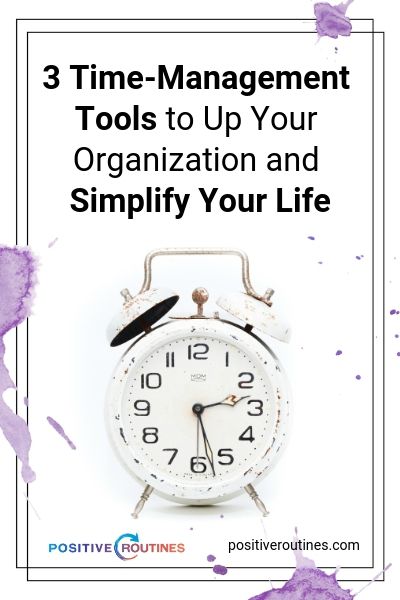

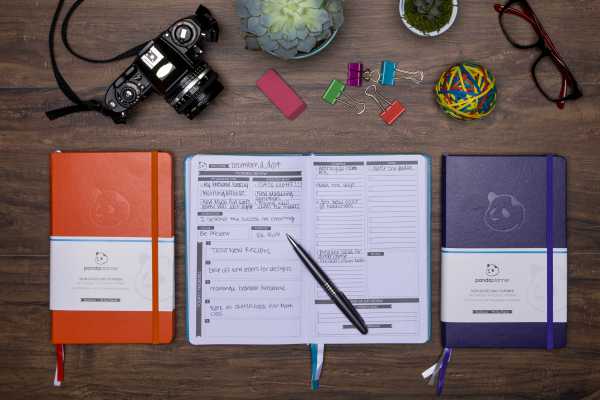
Let Us Know What You Think